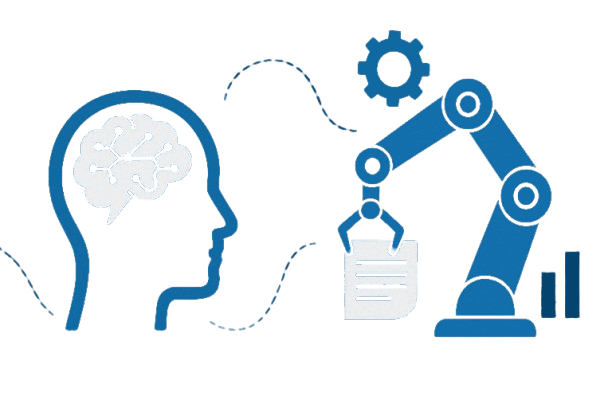Orchestrating the Future of Enterprise Automation
In an age where digital velocity defines market leadership, fragmented and outdated automation is no longer viable. Our AI-driven automation solutions ensure enterprise-wide adaptability, resilience, and a competitive edge.
Industries We Serve
Driving innovation across multiple sectors with, Intelligent Automation & Digital transformation.

Financial Services
We empower financial institutions to streamline compliance, reporting, and transactions with absolute precision—delivering speed, accuracy, and regulatory assurance at scale.
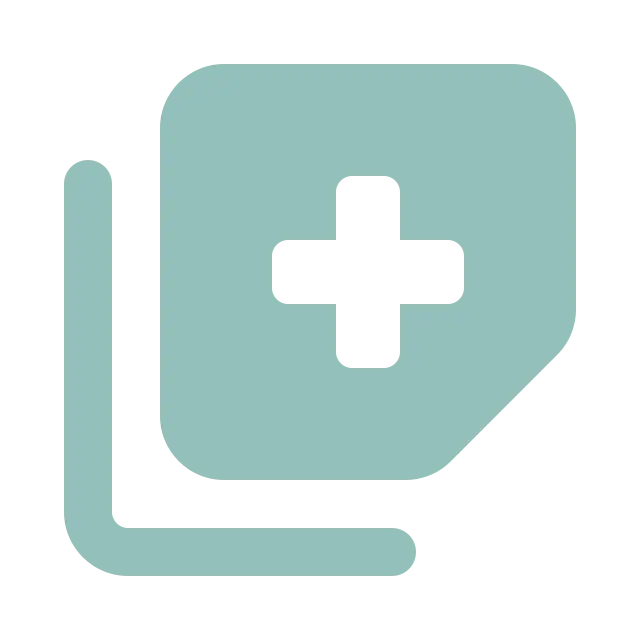
Healthcare & Life Sciences
Our automation accelerates discovery, clinical trials, and approvals, transforming data-intensive processes into faster innovation and superior patient outcomes.
Manufacturing & Supply Chain
By optimizing production, inventory, and supplier ecosystems, we reduce downtime and elevate efficiency quality, and reliability across global operations.
Retail & Consumer Goods
We enable retailers to scale seamlessly, ensuring flawless order fulfillment, agile seasonal demand management, and an enhanced customer experience.
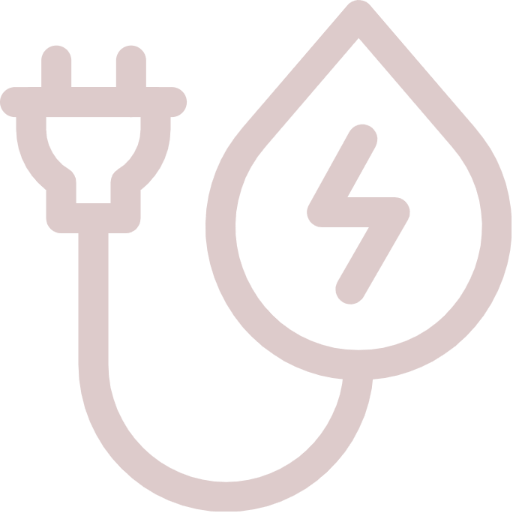
Energy & Utilities
Through predictive monitoring and intelligent compliance, we advance safety, sustainability, and resilience, transforming energy and utility operations end-to-end.
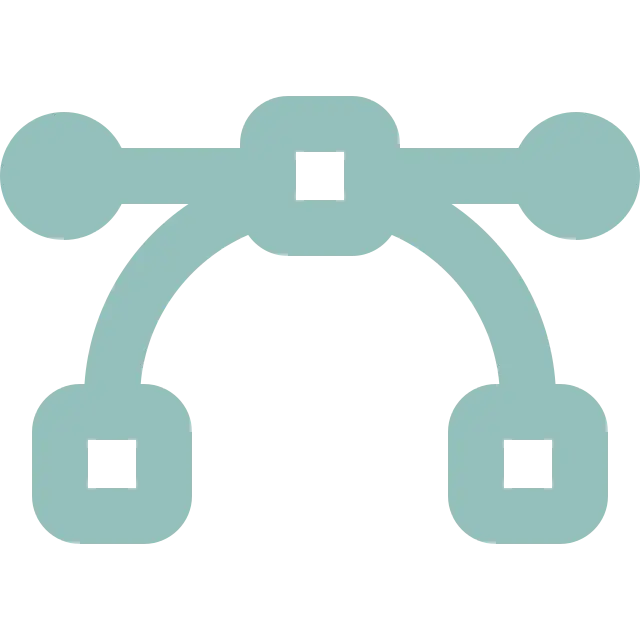
Technology & Cloud Services
Our solutions accelerate cloud transformations and automate data pipelines, empowering enterprises to innovate securely while scaling with agility.
Logistics & Transportation
We optimize fleets, routes, and fuel utilization, seamlessly integrating operations to achieve faster deliveries, reduced costs, and greater reliability.
Professional Services & Consulting
By automating contracts, billing, and delivery workflows, we free firms to focus on high-value client outcomes with unmatched precision and flexibility.
Our Four Pillars
Driving innovation and transformation through our core strengths, shaping the future of automation and digital solutions.

Outcome Driven Enterprise Automation
Architected from the ground up, ODEA's end-to-end intelligent automation delivers transformative value far beyond simple cost reduction, creating ripple effects that positively impact every aspect of your business operations.

Deep Automation & Testing Expertise
Ai Analytics and pre-built assets to design, validate and optimize automation frameworks that minimize risks associated with system upgrades and transformational change.
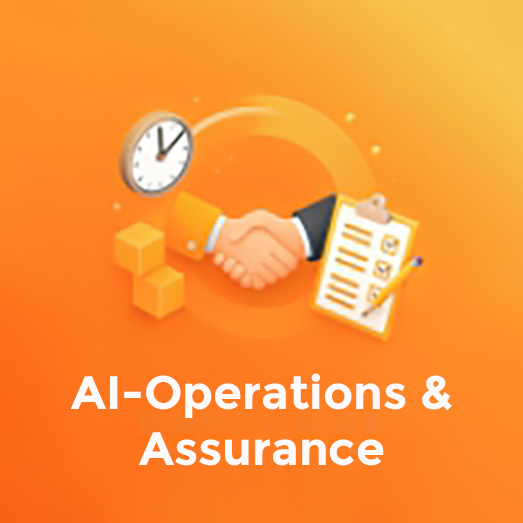
AI-Operations and Assurance
Outcome-driven Consulting and Professional Services to support your digital transformation journey including Test Automation, Agentic AI Automation and Robotic Process Automation.

Labs & Product Developement
A dedicated teams of innovative software engineers equipped with broad industry experience and a passion for producing cutting-edge software products that support and enhance our ODEA Managed Services.
Our Approach
Discover
Process intelligence analysis identifies high-impact opportunities for automation with measurable ROI potential
Advise
Build governance frameworks and enablement strategies that align with business goals and ensure compliance
Deliver
Implement multi-technology solutions combining RPA, AI/ML, and low-code applications to accelerate value
Manage
24/7 monitoring and platform optimization ensures consistent, enterprise-wide performance
Evolve
Drive AI innovation and value engineering through data insights and strategic ROI modeling




Results & Typical Automation ROI Benefits Realized
With 150,000+ business processes automated and 2,000+ digital workers deployed, over 100 global customers trust Qualesce to deliver successful and complex automation across diverse industry verticals
0%
ROI in 3 years (6-month payback)
$0m
Automation benefits realized
0%
Reduction in Costs
0%
Productivity improvements
Our Customers